Mar 27, 2023 • ENGINEERING

Application monitoring and error tracking are essential for developers to ensure their software applications run smoothly and efficiently. This blog post will explore three of the most popular application monitoring and error-tracking software; Sentry, Bugsnag, and Rollbar.
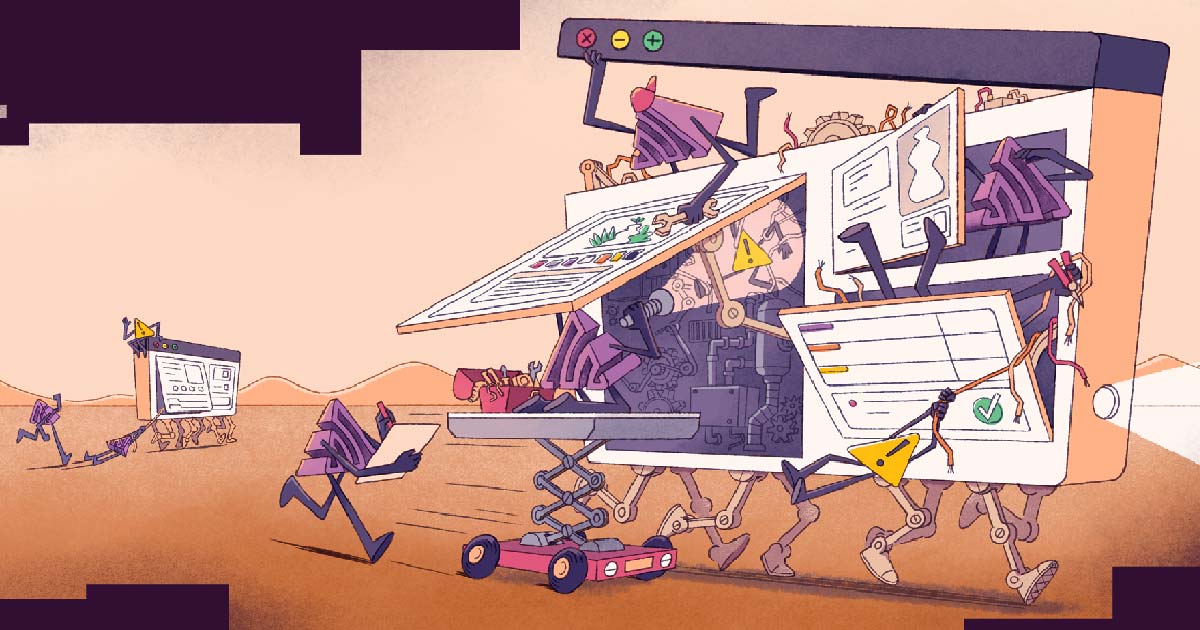
Sentry is application monitoring and error-tracking software that enables developers to analyze, fix, and optimize their code in real time. It provides accurate visibility to problems that have already been corrected and those that are introduced for the first time, regardless of whether developers use JavaScript, PHP, or any other language. Sentry also includes dashboards to integrate visual aspects into the application monitoring system.
Sentry offers a free version for up to 5,000 error events. The Team version costs $26 for unlimited users, including 50,000 error events and 100K transactions. The Business version costs $80 monthly and includes advanced analytics and much more. Additionally, Sentry offers complete platform monitoring for enterprises by request.
Sentry supports various programming languages such as PHP, Ruby, JavaScript, C#, Node.js, Python, Go, and Swift. It also integrates with popular tools like Jira, Trello, Heroku, Campfire, GitLab, HipChat, Slack, and PagerDuty.

Bugsnag is an application stability monitoring tool that analyzes the stability levels of specific apps and assists in making data-driven development decisions. It also has an application stability index and a command center to monitor program stability and errors. Bugsnag's end-to-end diagnostic feature enables developers to correct any problem as it occurs, and features such as stability score and customer segmentation are used to prioritize defects. Flexible error libraries with opinionated defaults provide a variety of customization possibilities.
Bugsnag offers a free version where one person can open 7,500 monthly events. If it is required for a team (of 30 members and 1.5 million events), the pricing ranges from $59 up to $499 per month. The plan with no limitations costs $999 per month.
Bugsnag supports programming languages such as iOS, Android, .NET, Go, PHP, Ruby, Unity, and Node.js. It also integrates with popular tools like Jira, Trello, Slack, Bitbucket, Webhooks, DataDog, HipChat, Twilio, Assembla, and PagerDuty.
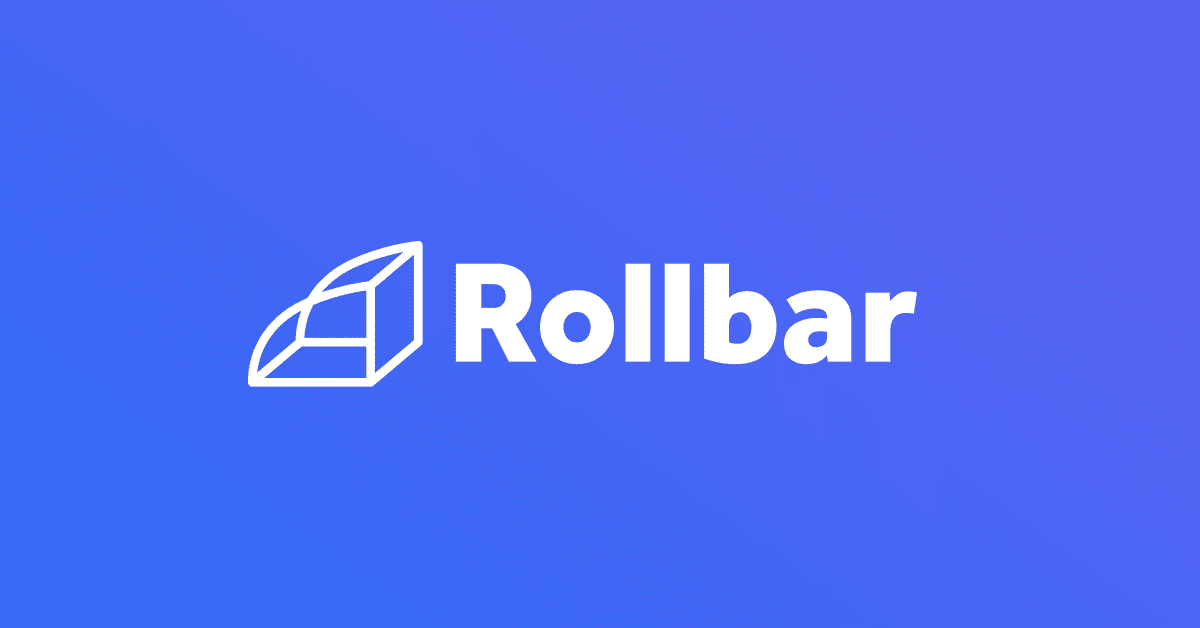
Rollbar is a code improvement platform that helps developers improve their code and deliver the best applications to individual customers in real time. It enables users to proactively discover, predict, and resolve errors quickly and helps organizations maintain a good application experience by correcting issues before they have a negative impact. Users can also receive fast notifications about new issues, and the platform serves as a link between developers and customers.
Rollbar offers a free version for up to 25,000 error events per month. Its cost varies according to the required functionalities—from $21 up to $82 per month, with special pricing for organizations with enterprise requirements.
Rollbar supports programming languages such as Rails, PHP, Python, Angular, iOS, Haskell, Ruby, Node.js, Django, Drupal, Clojure, and others. It also integrates with popular tools like Slack, Trello, Datadog, Flowdock, Logstash, Webhooks, Github, and Logentries.
To sum up, developers prefer Bugsnag over its competitors due to its extensive range of 3rd party integrations. At the same time, Rollbar's main draw is its ability to consolidate similar errors based on their impact. On the other hand, Sentry stands out by allowing developers to collect user feedback and understand errors. Both Bugsnag and Rollbar fall under the "Exception Monitoring" tools category.
In addition to these three options, several other alternatives are available, such as OverOps, Raygun, Airbrake, or StackHunter. While they all aim to help developers detect problems, each has pros and cons that could be critical for your application. We recommend using the free trials and testing these products in your staging environment. While change can be challenging, it can help you build better applications.
Want to see Onset in action? Try it for free today. No credit card required.
Get started